| Req ID | Test Type | Priority | TC ID | Test Scenario | Pre condition | Teststeps | Actual Result | Expected Result | Result |
| 1 | GUI | P3 | 1 | Verify the GUI of mobile | Mobile should be available | 1.Check the look and feel of a mobile. 2.Check whether the dimensions of mobile are according to the requirement |
Mobile should maintain the consistency | ||
| Validation | P1 | 2 | Verify the Availabilty of all fields | Mobile should be available | 1.Check batery 2.Check the charger, headset, panels 3. Check the keys |
Mobile should contain the all required fields | |||
| +ve | P1 | 3 | Verify functionality of power button | Mobile should be available | Test the power button by long pressing it. | Mobile should be turn on | |||
| +ve | P2 | 4 | Verify fuctionality of calling | Switch on the mobile | 1.Dail the mobile number 2.Press the call button |
Mobile should make a call | |||
| +ve | P2 | 5 | Verify the functionality of message | Switch on the mobile | 1.Press the message button . 2.Type the message 3.Enter the recipient number 4. Press send |
Message should be delivered | |||
| +ve | P1 | 6 | Verify the fuctionality of menu button | Switch on the mobile | Press the menu button | Mobile should display the menu button | |||
| +ve | P2 | 7 | Verify the functionality of chearging soket | Switch on the mobile | 1. Insert the charger pin to device 2. Switch on the charger |
Device should be switch into charging mode | |||
| -ve | P2 | 8 | Verify the Call functionality with out Sim | Switch on the mobile | 1.Switch of the device. 2. Remove the sim card. 3. Switch on the Device 4. Make a call |
Device should display a messgae "sim card is not inserted" | |||
| -ve | P1 | 9 | Verify the power button functionality with out battery | Switch on the mobile | long press the power button | Device should not turn on | |||
| -ve | P2 | 10 | Verify the incomming call with out sim card | Switch on the mobile | 1.Switch of the device. 2. Remove the sim card. 3. Switch on the Device 4. Make a call from other device. |
Device should not respond | |||
| -ve | P2 | 11 | Verify meaasge functionality with out recepient | Switch on the mobile | 1.Press the message button . 2.Type the message 3. Press send |
Device should display error message "Sim is not inserted | |||
| -ve | P2 | 12 | Verify the call functionality with 9 nos | Switch on the mobile | 1.Dail the mobile number with 9 nos 2.Press the call button |
Mobile should display the message invalid number |
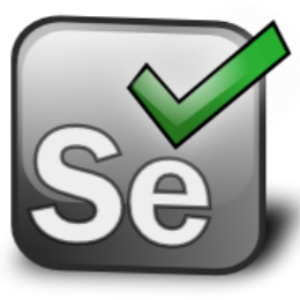 Selenium-Java : 4.18.1
Selenium-Java : 4.18.1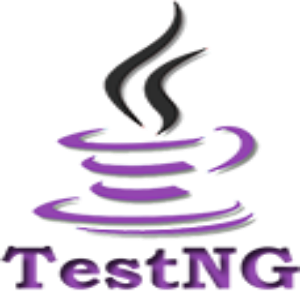
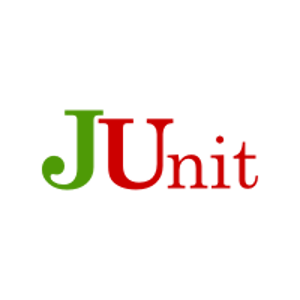
 Selenium-Java : 4.18.1
Selenium-Java : 4.18.1