Day 1 :-
- What is Manual Testing ?
- What is Automation Testing?
- Why and When will we go for Automation ?
- Why Automation Testing is in Demand?
- Tools available for Automation
- Selenium History, Version and Flavors/Components Available in market
- Selenium Features, Limitation and Comparison with others tool
- Java, Eclipse, Selenium Download and Installation
Day 2 :-
- Selenium First Project Creation
- Create First Package Creation
- Create First Selenium Class Script
- Browser Open and Close commands
- Browser Navigation command
- Working with Firefox Browser
- Working with Chrome Browser
- Working with IE Browser
- Working with Opera Browser
- Working with Safari Browser
Day 3 :-
- Install Firebug, Firepath and other add on for Selenium
- Different locator/elements for Selenium
- Working with Textbox, password fields.
- Working with radio button, checkbox
- Working dropdowns and handle with Date picker
Day 4 :-
- How to work with file uploader
- Working with Popup Alert box ,Confirmation Dialog Box and Prompt Dialog Box
- Mouse Hover event
- Right Click
- Double Click
- Drag and Drop
- Capture Screenshots in Selenium
- Handle Multiple Windows
- Handle frame and IFrame
- Handle Firefox Profiles
- Handle Chrome Options
- Handle IE Settings
- Desired Capability and Usage in Selenium
- Handle SSL Certificates in Firefox
- Handle SSL Certificates in Chrome
- Handle SSL Certificates in IE
Day 6 :-
- AutoIt
- Sikuli Tutorial(Complete)
Day 7 :-
Automation Test Frame Work and How to develop Test automation frame work
- What is a frame work
- Types of frame work
- Modular driven frame work
- Data driven frame work
- Keyword driven frame work
- Hybrid frame work
Day 8 :-
Junit FrameWork:
- What is Junit ?
- Running Java Programs using junit
- Writing Selenium tests from scratch using Junit FrameWork
- Junit Annotations
- Junit Methods
- Junit selenium test scripts examples
Day 9, 10, 11 & 12 :-
TestNG FrameWork:
- Overview of TestNG
- Environment of TestNG
- Annotations of TestNG
- Writing WebDriver Test Cases using TestNG
- TestNG Installation
- TestNG Launch FF browser
- TestNG Execution Procedure
- TestNG Execute Test Alphabetical Order
- TestNG Execute Priority or Order
- TestNG Method Description
- TestNG Skip / Disable / Ignore test
- TestNG Time Out
- TestNG Dependency Test
- TestNG XML
- Executing Test Suites
- TestNG Include and Exclude Methods
- TestNG Groups Test Methods
- TestNG DataProvider
- TestNG Cross Browser Testing
- TestNG Parameterized Tests
- TestNG Page Object Model
- TestNG Listeners
- TestNG Report Generation
Day 13 :-
Data Driven Framework
- Get the data from the Exel sheet (xls & xlsx)
- Create Excel sheet
- Print the test results (Pass or Fail) in excel sheet
- Retesting with different data from exel to application
Day 14 :-
MySQL Tutorial
- What is MySQL ?
- Installing MySQL Database
- How to work with the MySQL Command-Line Tool, Workbench and PhpMyAdmin ?
- MySQL Commands
- MySQL Examples
Day 15 :-
Database testing using web driver
- Installing MySQL Database
- Mysql package
- Overview on Connection Interface, Statement Interface, Preapared Statement and Resultset Interfaces.
- Example program to Access Database.
- Some examples on SELECT,UPDTE and DELETE queies
- Some Webdriver examples using Data fetched from Database
Day 16 :-
- What is Selenium Grid ?
- When are using Grid ?
- Overview on Selenium Grid
- Test script Selenium grid example java
Day 17 :-
Log4j
- What Is Log4j, Why Log4j Came Into Picture
- What Are The Main Components Of Log4j
- How To Create Log4j.properties File
- Selenium with Log4j Example
- Different types of results in Selenium using Log4j
Day 18 :-
Maven Project Management Tool
- Introduction about maven
- High Level Overview
- Ant vs Maven
- Installation of Maven
Maven Structure
- Introduction of Maven Folder Structure
- The pom.xml
- Sample Demo of Build Session of Maven Project
Maven Dependencies
- Dependency version
- Versions
- Types
- Transitive Dependencies
- Scopes
Maven Repositories
- What is a Repository
- Dependency Repository
- Adding a Repository
- Plugin Repository
- Test selenium script using Sample Maven Project
Day 19 :-
- What is Github ?
- How to install git on 3 ways in windows and Linux ?
- Why we can use git in selenium ?
- Where we can use git in selenium ?
- What is the use of git in Selenium ?
Day 20 :-
- What is Jenkins ?
- Why we can use Jenkins in Selenium ?
- Where we can use Jenkins in Selenium ?
- Step by step installation Jenkins for Selenium
- How to run selenium builds in Jenks ?
- How run selenium builds in selected time ?
- How to send failded and passed test cases results in emails ?
Day 21 :-
- Introduction to Java
- Java installation part
- First Program in Java
- Naming Conventions
- Data types
- Operators in Java
Day 22 :-
- Control Statements
- Strings
- Introduction OOPS
Day 23 :-
- Class
- Objects
- Methods
- Abstraction
- Encapsulation
- Polymorphism
- Inheritance
- Interface
Day 24 :-
- Exception handling
- Arrays
- Collections
Day 25 :-
- Manual with Selenium Resume (Fresher &Experiance)
Day 26 :-
- Selenium FAQ and ANS
Day 27 :-
- Bug reporting (Jira or Redmine)
Day 28 :-
- Manual Testing part 1
Day 29 :-
- Manual Testing part 2
Day 30 :-
- Manual Testing part 3
Day 31 :-
- Selenium and Java material-Hard copy
Day 32 :-
- 1 Project-Manual
Day 33 :-
- 1 Project-Selenium
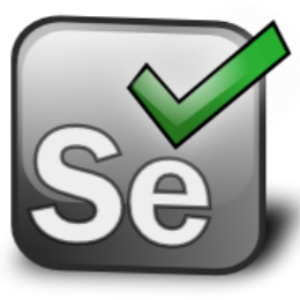 Selenium-Java : 4.18.1
Selenium-Java : 4.18.1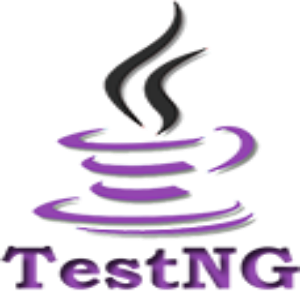
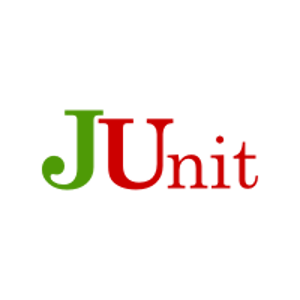
 Selenium-Java : 4.18.1
Selenium-Java : 4.18.1